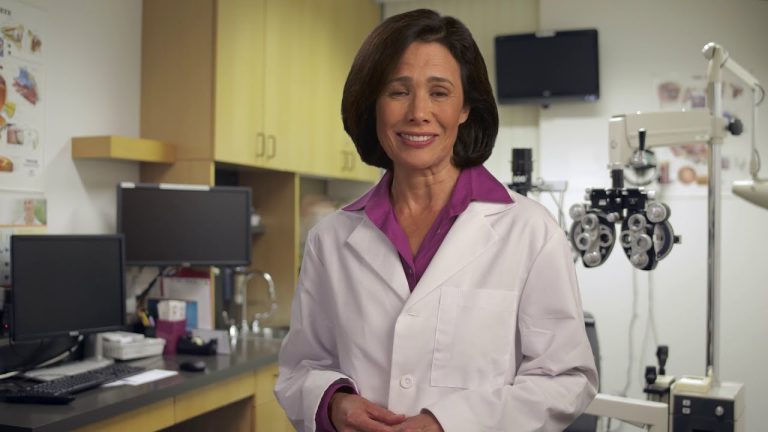The Ultimate Guide to Eye Care for Office Workers: Tips and Products to Reduce Strain and Fatigue
In today’s modern age, many people spend the majority of their day sitting in front of a computer screen, straining their eyes for hours on end. In particular, office workers are susceptible to problems caused by prolonged screen use such as eye strain, dry eyes, and headaches. Taking care of your eyes is crucial to maintaining good vision and preventing the onset of any problems caused by excessive screen time.
If you work in an office, it’s essential to take the time to protect your eyes. Fortunately, there are a few simple things you can do to reduce the risk of eye strain and other problems.
Adjust Your Workspace
To avoid eye strain, it’s important to position your computer screen so that it is at eye level or slightly below eye level. This will minimize the need to strain your eyes and neck to look at the screen. Additionally, adjusting screen brightness and contrast levels to suit your lighting conditions can reduce eye strain considerably.
Take Frequent Breaks
If you tend to spend long hours in front of the computer, it’s essential to take regular breaks. Ideally, taking a break every 20-30 minutes is optimal. During this time, you can get up from your desk, stretch your legs, and give your eyes a break from the computer screen. Taking breaks can decrease the strain on your eyes and can help prevent headaches and neck pain.
Use Proper Lighting
The lighting in your work environment can have a significant impact on your eyes. If possible, avoid relying on overhead lighting alone. Instead, try to use a combination of natural light and floor lamps. In addition, positioning your computer screen to reduce glare from overhead lighting can significantly reduce the strain on your eyes.
Conclusion
Protecting your eyes is essential for your overall health, especially if you spend a significant amount of time in front of a computer screen. By adjusting your workspace, taking breaks, and using proper lighting, you can reduce the risk of eye strain and other problems associated with excessive computer use. Additionally, using specialized computer glasses or blue light blocking lenses can help reduce eye strain and headaches. Remember to regularly visit an eye doctor to ensure optimal eye health.
Most wanted in Hoya Vision:
What are prism eyeglass lenses?
Hoya Lens Engravings
What brand lenses does Costco use?
What does +0.25 mean on an eye test?
Do tinted glasses help with migraines?
Should eyeglasses cover eyebrows?
Hoya Identification Chart
Does hyperopia worsen with age?
What LED light is best for broken capillaries?
What is the difference between Ray Ban RB and Rx?